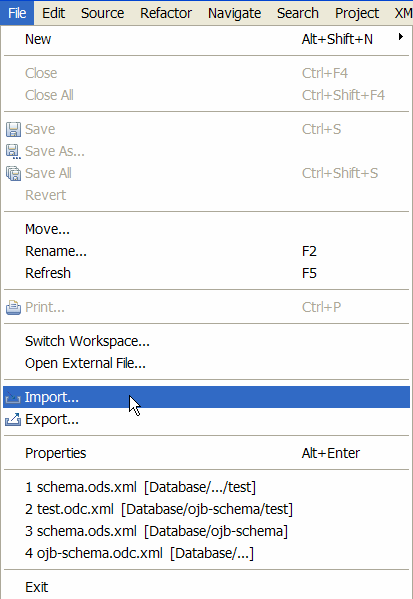
This chapter is composed of :
The purpose of this chapter is to show how to create an EclipseDatabase Connection while importing existing Hibernate Mapping files.
To start the Existing Hibernate Mapping file wizard, select :
File->Import
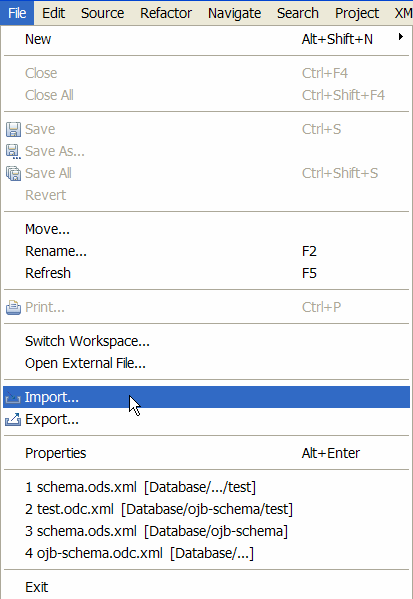
Select Existing Hibernate Mapping file

The Import Existing Hibernate Mapping file wizard is composed of the following pages :
2.1.1. Import Hibernate Mapping file
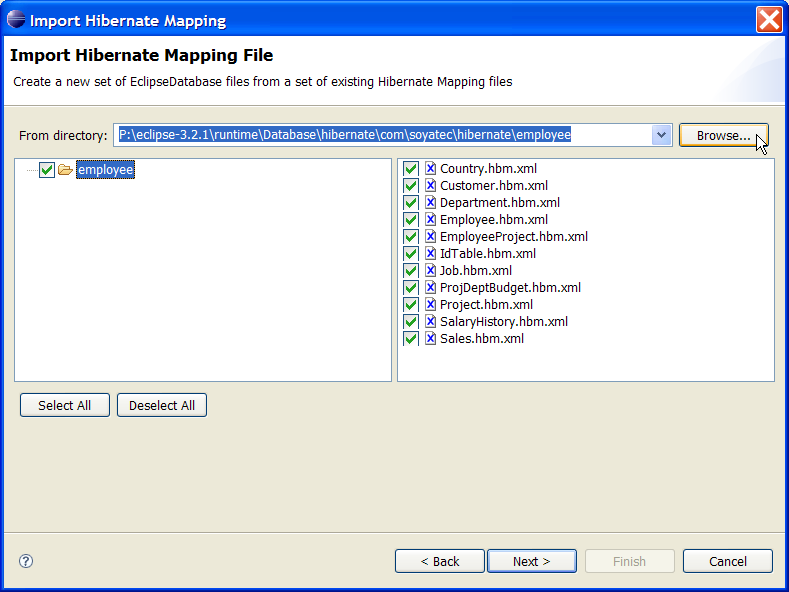
Type in the From directory text field the Hibernate Mapping directory you want to select.
The Hibernate Mapping directory should exist.
Otherwise use the Browse button :

Select an existing set of Hibernate Mapping files, right-click and select :

The Import Existing Torque Mapping file wizard is composed of the following pages :